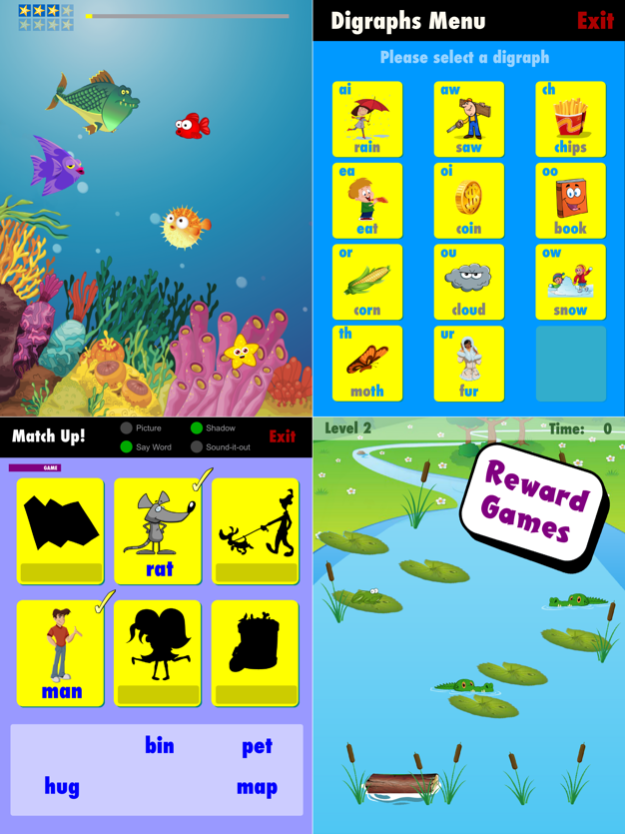Phonic Flashcards 1.0.3
Continue to app
Paid Version
Publisher Description
We've been making educational software for twenty years, and this is by far the best educational app we have ever made. We wish every child could use it before they start school.
Why are Phonic Flashcards better than regular flashcards? Because when you learn with Phonic Flashcards, the phonemes (letters and digraphs) are sounded out! The word "fish" becomes "fff" "i" "shhh", with all words and phonemes recorded by a professional voice artist, helping to build a solid phonics foundation for reading (and spelling) success!
All our apps are designed to maximize learning outcomes, while also being super easy to use. Parents do not need a degree in order to use Phonic Flashcards to teach their child how to read.
Phonic Flashcards makes a great classroom activity for literacy centers, as well as for one-on-one teaching and assessment, and also whole-class instruction when teaching short vowel sounds.
Ages 4-7 plus remedial
Includes 200+ flashcards, mainly common nouns.
Each interactive card features a picture, which you can tap to hear a fun sound effect.
Choose whether to have the words voiced, sounded-out, or both!
Tap the letters and digraphs to hear each phoneme. Blend them together to sound-out the word.
Hide the picture to administer a reading test.
Begin with the sounds of the alphabet.
Next learn to read CVC words, focusing on each short vowel sound.
Then progress on to 4-5 letter words with blends and common digraphs.
Choose a phoneme/sound from the "Digraphs Menu" which includes: ck, sh, ch, th, ng, oo, ee, oa, ou, ai, ea, oi, oy, ow, aw, ir, ar, or, and ur.
Full details of all of the Word Lists can be found at: www.phonicflashcards.com
As well as FLASHCARDS, there are three additional activities:
SHADOWS - a multisensory word-building game which is visual and tactile, while also reinforcing phonemes.
MATCH UP! - simply involves matching words with pictures. Turn off the sound cues to test word recognition.
WHICH WORD? - a game-show style phonological awareness quiz, to test students on initial sounds and rimes.
Upon completing each activity, children are rewarded with a simple tap-tap style arcade game of their choice, Frog Hop or Fish Food.
Please refer to the PDF Guide (found at www.phonicflashcards.com) for full details of all the activities, and "How to teach your child to read using Phonic Flashcards".
The Phonic Flashcards app requires no setting up, apart from choosing your voice accent the very first time you use it.
There are USA, UK and Australian speech options.
(You may change voice accent at any time in ‘Settings’ via the cog icon on the front screen.)
We care about your child's privacy.
This app contains: no ads, no in-app purchases, no sharing of data, no tracking of your location, and no links to social media.
If you like our apps, please support us by reviewing and/or rating them in the app store! If you have any suggestions to make our apps better, please contact us directly via our website (www.phonicflashcards.com)
Nov 10, 2017
Version 1.0.3
This app has been updated by Apple to display the Apple Watch app icon.
Fixed the text wrapping issue with iOS 11
Added extra functionality to the 'Match Up' activity
About Phonic Flashcards
Phonic Flashcards is a paid app for iOS published in the Kids list of apps, part of Education.
The company that develops Phonic Flashcards is Michael Harvey. The latest version released by its developer is 1.0.3.
To install Phonic Flashcards on your iOS device, just click the green Continue To App button above to start the installation process. The app is listed on our website since 2017-11-10 and was downloaded 2 times. We have already checked if the download link is safe, however for your own protection we recommend that you scan the downloaded app with your antivirus. Your antivirus may detect the Phonic Flashcards as malware if the download link is broken.
How to install Phonic Flashcards on your iOS device:
- Click on the Continue To App button on our website. This will redirect you to the App Store.
- Once the Phonic Flashcards is shown in the iTunes listing of your iOS device, you can start its download and installation. Tap on the GET button to the right of the app to start downloading it.
- If you are not logged-in the iOS appstore app, you'll be prompted for your your Apple ID and/or password.
- After Phonic Flashcards is downloaded, you'll see an INSTALL button to the right. Tap on it to start the actual installation of the iOS app.
- Once installation is finished you can tap on the OPEN button to start it. Its icon will also be added to your device home screen.